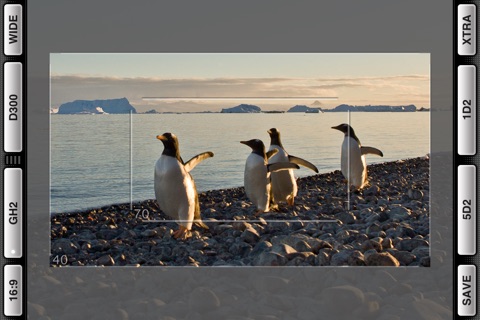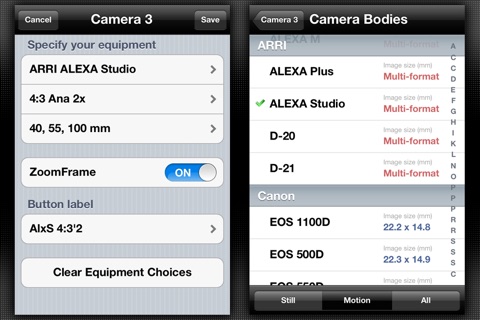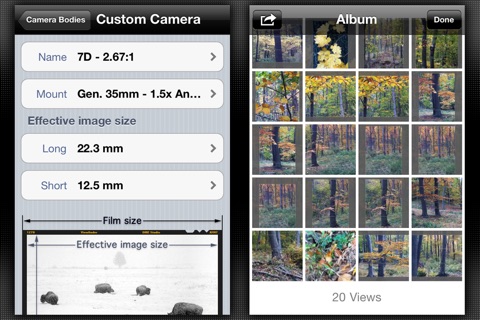IMPORTANT! This is an end-of-life product replaced by the Mark II Artists Viewfinder. New iOS devices introduced since 2014 (such as the iPhone 6 and 6 Plus) are not and will not be supported with this app.
The Mark II Artists Viewfinder is a paid upgrade for existing Viewfinder Cine owners.
Check out http://www.artistsviewfinder.com/upgrade/ for more information.
---
Whether youre a cinematographer, photographer, or even a painter, chances are good that you use some type of viewfinder to help visualize your subject. Maybe you like a professional grade directors viewfinder, or perhaps youre a little more old school and prefer an old fashioned cardboard cutout. With Viewfinder, you can have the best of both worlds in a single powerful, highly customizable, easy to use iPhone app.
* Tested & Recommended - The Luminous Landscape
* Join our community on www.facebook.com/vfinder
Use Viewfinder to quickly and easily compose your shot, choose your focal length, and a lot more before you ever reach for your equipment bag. It is the perfect companion for location scouting and for concept shoots. It makes so much easier to determine what equipment to bring to the actual shoot.
This app supports nearly every digital or film based camera on the market, including all major brands of motion picture and video cameras, 4/3 and 35mm still cameras, as well as lenses from most manufacturers; so you can be sure that youll find your equipment there. Generic formats like Super35 and 1.5x Crop DSLR allows to use your cameras even its not listed by manufacturer.
You can define your own sensor or film formats and lens focal lengths. Even the function buttons are customizable to reflect your needs and working style. You can save up to four different camera setups and switching between them is as easy as tapping a button.
The gesture based controls couldnt be easier to use. Tap inside a frame to dim the surroundings, and you have a simulated cardboard cutout. Just swipe across the screen to return to normal view. Double tap the screen to activate auto-focus and auto-exposure, a unique feature of Viewfinder that makes it much easier to cope with difficult lighting conditions. Pinch to zoom in up to 5x to see how longer focal lengths will look or zoom out to 0.7x to see what focal lengths are just outside of the iPhone cameras capabilities.
If you shoot wide angles, youve probably been disappointed when you looked for wide angle features. The iPhones camera has a focal length thats about the same as a 35mm lens (iPhone 4 goes down to about 28mm) on a full frame 35mm camera, and that severely limits most viewfinder apps. In fact, they just cant handle wide angles so popular with landscape photography at all. But thats not a problem for Viewfinder. This is the only app in the App Store that supports wide angle adapters. Just tap the WIDE key, select the adapter that youre using, and go where no viewfinder app has gone before.
Here are some of the features that make Viewfinder the best app of its kind:
* Supports 2x anamorphic and 1.3x anamorphic (e.g. Hawk) lenses.
* Support for generic camera formats in case your camera is not on the list.
* Three user-defined custom lens focal lengths per camera in case your lens is not listed.
* In addition to the native camera aspect ratio you can compose with 4:3, 1.37:1, 1.66:1, 16:9 (1.78.1), 1.85:1, 2:1, 2.2:1, 2.39:1 for motion picture cameras and 3:2, 4:3, 5:4, 1:1 for still cameras.
* Support for iPhone wide angle adapters.
* You can save the current view as a photo for later reference. GPS coordinates and non-native aspect ratios are recorded on saved images.
* Digital zoom in the range of 0.7x - 5x.
* When you zoom smaller than 100% a virtual frame appears so you can see whats just outside of the largest frame the iPhone camera could record.
* Simulate cardboard cutout finder by dimming the space outside of the selected lens frame lines.